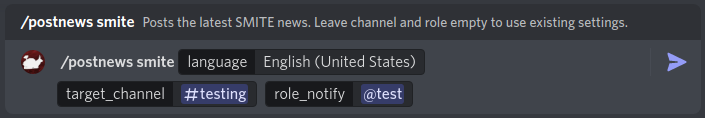¶ Manually Posting News
To manually post the latest news with SnailBot, go into a channel that SnailBot is present in, and type out the command +postnews. Click the tabs below to get specific instructions for each provider.
postnewsnow supports posting news without a news configuration - fill out thetarget_channeland (optionally)role_notifywhen entering the slash command.
postnewsdoes not respect tag filtering. It will always post the latest news.
Go into a channel that SnailBot is present in, and type out the command /postnews <provider> <language> <kind>. Discord will provide suggestions for language and kind.
Options for provider:
warthundercrossoutenlisted
Options for kind:
NewsChangelog
We can't provide a list of all supported languages here, but you can either run /showlanguages or look at the autocomplete results to see a list of supported languages for each provider.
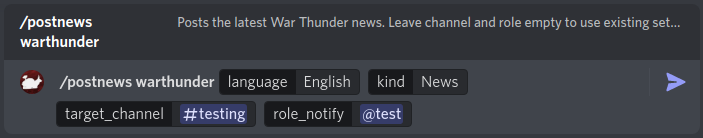
Go into a channel that SnailBot is present in, and type out the command /postnews steam <appid>.
Replace <appid> with the AppID you wish to post news for.
To find the game id, go to the store page of the game, and click on the URL. If you're in the Steam client, right click on the page and click
Copy Page URL. You will see a number after/app/in the url. That number is the id you're looking for. It should look something like this:359320
You can also get the App ID from SteamDB.
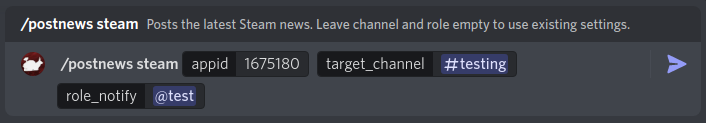
Go into a channel that SnailBot is present in, and type out the command /postnews twitter <url>
Options for username:
- Insert the RSS/ATOM feed url here. If you have RSS feeds already enabled, Discord will show them as autocomplete options.
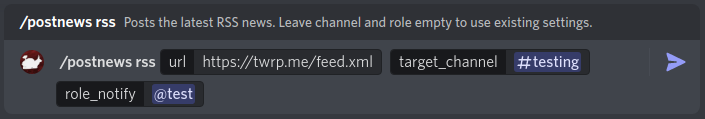
Go into a channel that SnailBot is present in, and type out the command /postnews <provider> <language>.
Options for provider:
smiteforzablizzardleague
The language option is different for all providers. The forza provider is the only one that doesn't have a language to choose from.
We can't provide a list of all supported languages here, but you can either run /showlanguages or look at the autocomplete results to see a list of supported languages for each provider.